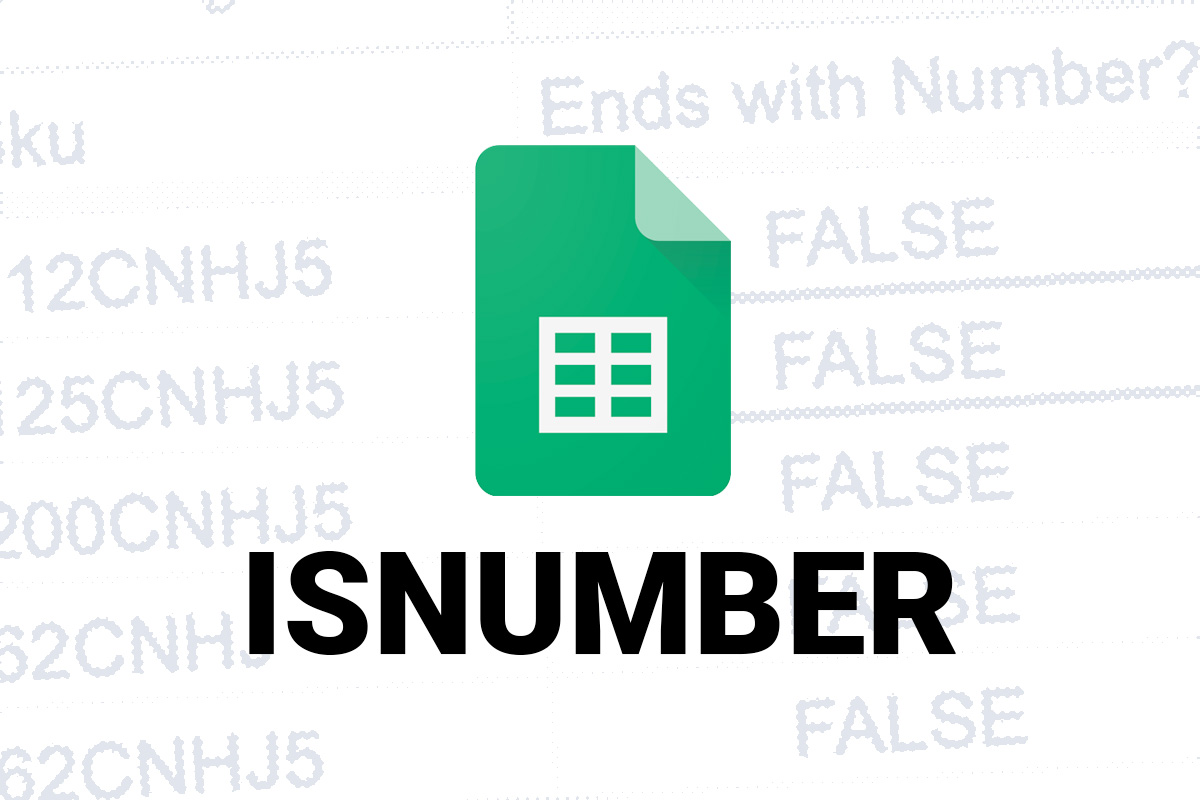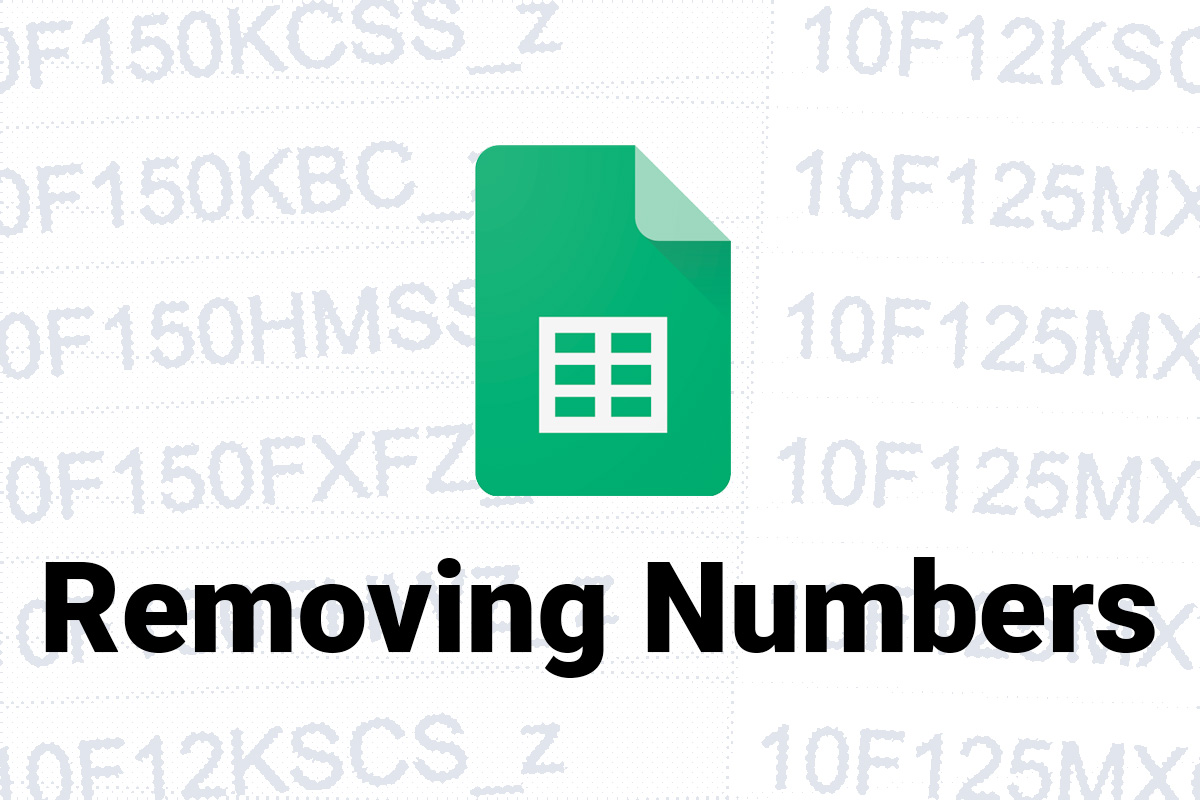Recently, I tried to build a formula in sheets to tell me whether or not a character in a specific position of a string was a number or not. Turns out that none of them were? Even though, plain as day… there they are. Numbers.
Google Sheets
So, I do a lot of editing website data and HTML in Google Sheets. A lot of the time it’s a lot of old stuff that someone else populated, sometimes it’s been extracted from a vendor website, and it’s almost always in need of some sort of repair.
So, I’m working on this project where I’m optimizing descriptions for a client using Google Sheets. I need these descriptions to follow a very specific format, and to be sure that they do… I’m using Google Sheets. I’m also using it because I’m going to be populating them through an import with a CSV file. It just makes sense to do it all in one place.
One way to deal with fractional data that shows up as a DATE in Google Sheets.
A quick rundown of how to remove specific characters from a cell in Google Sheets, in this case it’s numbers… Easy to modify for a variety of uses.
A simple fix for removing the white space that occurs at the beginning of cells when you’re using the SPLIT function in Google Sheets.