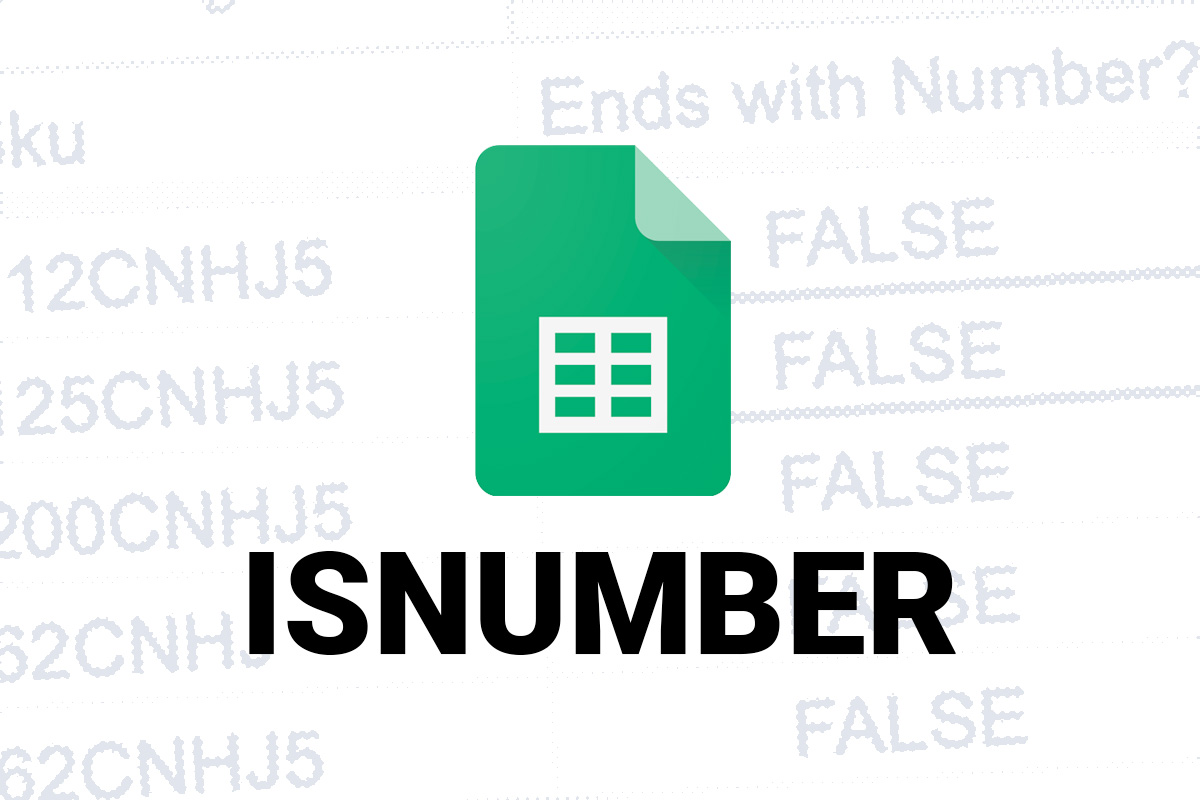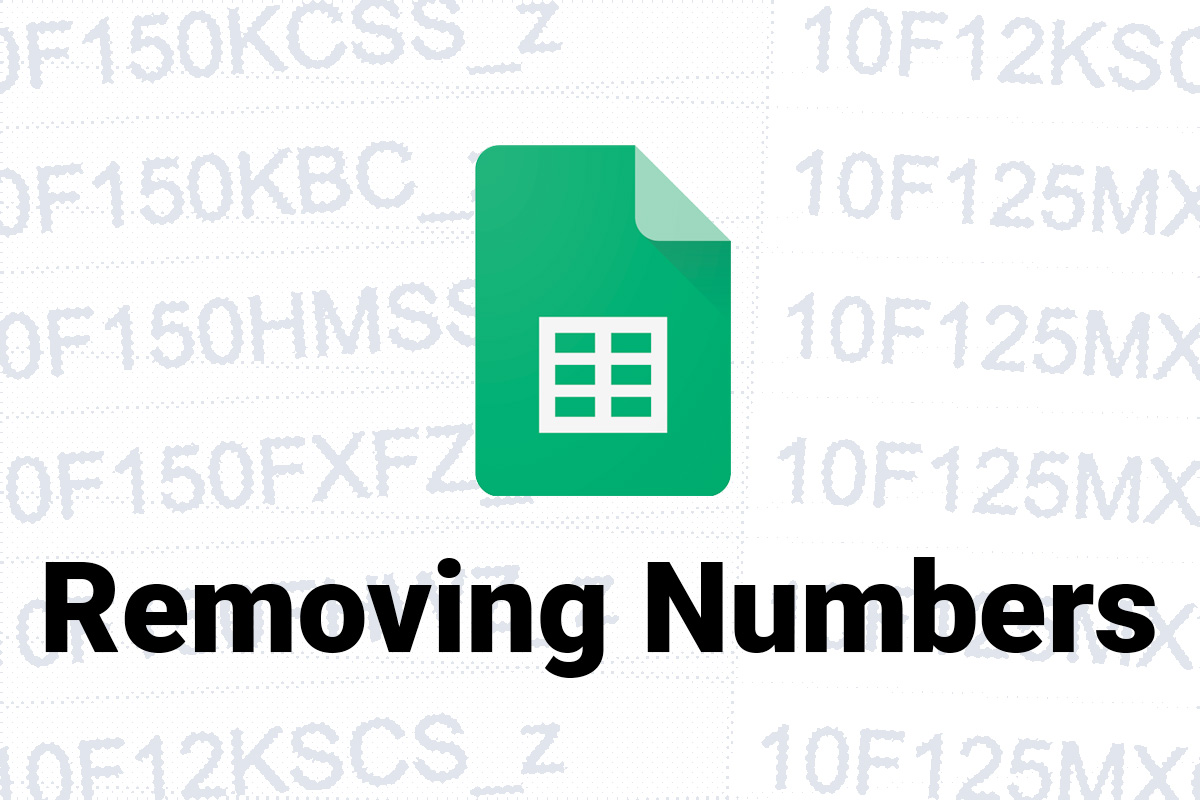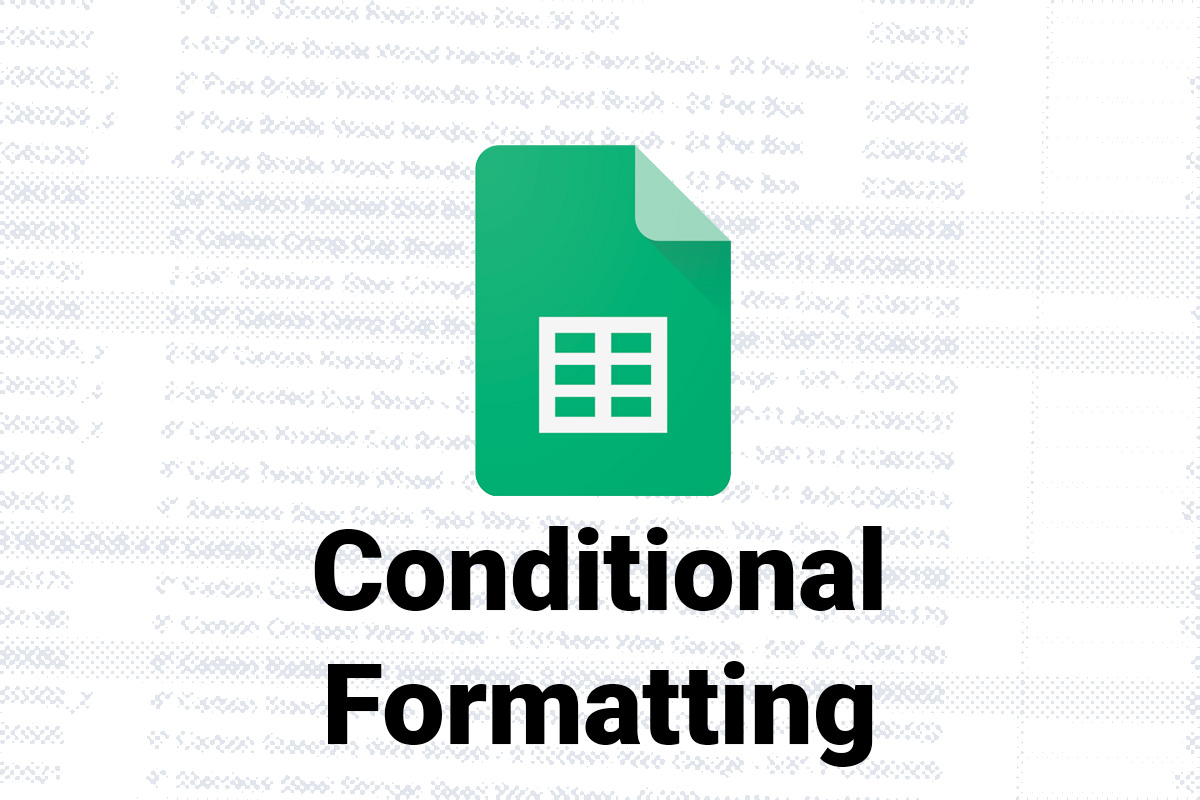Ever buy a font that looks really cool, only, once you get it installed you notice that you have no idea where those special glyphs and alternate characters that you saw in the title cards went? Well, today I’m going to help you achieve your typography dreams. Adobe Photoshop 2025 In Adobe Photoshop there are 2 ways that you can find these special characters. The Character Menu and the Glyphs Menu. Character Menu The Character Menu can be found under: Window > Character. Once opened, you can see things like the font family, style, size, etc., and just below the center of this menu are a bunch of capital T’s, and a bunch of symbols. Those symbols are buttons that you can use to turn on (or off) certain OpenType features. This can be useful to universally apply things (like ligatures) to your text, without having to find a specific… read more
Tutorials
Recently, I tried to build a formula in sheets to tell me whether or not a character in a specific position of a string was a number or not. Turns out that none of them were? Even though, plain as day… there they are. Numbers.
So, I do a lot of editing website data and HTML in Google Sheets. A lot of the time it’s a lot of old stuff that someone else populated, sometimes it’s been extracted from a vendor website, and it’s almost always in need of some sort of repair.
So, I’m working on this project where I’m optimizing descriptions for a client using Google Sheets. I need these descriptions to follow a very specific format, and to be sure that they do… I’m using Google Sheets. I’m also using it because I’m going to be populating them through an import with a CSV file. It just makes sense to do it all in one place.
One way to deal with fractional data that shows up as a DATE in Google Sheets.
A quick rundown of how to remove specific characters from a cell in Google Sheets, in this case it’s numbers… Easy to modify for a variety of uses.
A simple fix for removing the white space that occurs at the beginning of cells when you’re using the SPLIT function in Google Sheets.
This is a quick rundown on hiding or highlighting an entire row based on the value in one column in Google Sheets.