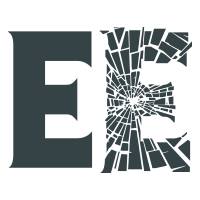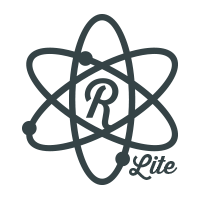Features
The Special “Creature” Features offered in the fonts from Remedy667 will help you stand out from the rest. The ability to save time, make your work look better, and give you a more natural-looking font are just a few of the things you can achieve. When you are a designer, it is important to have a few tricks up your sleeve in order to help streamline your workload, and we’ve got ’em. These features can make your work look really professional and give it that extra touch that makes it stand out from the rest.
Gouge an Eye Out for These Logos
Doubles Elimination
It is not uncommon for two of the same letters to be right next to each other, it occurs with most languages. Doubles Elimination will automatically substitute letters with alternates when they occur next to each other, making the font look more natural and interesting for the reader.
This tool has become increasingly popular in recent years as it saves you time from having to manually substitute pairs of letters or modify your own every time they occur next to each other in text documents. Doubles Elimination can be activated through Contextual Alternates in your OpenType menu.
Randomizer Lite
The Randomizer tool is developed to help you deal with the fact that many of your letters will be repeated. This helps you to keep your fonts more natural-looking and is also a good way for a designer to save some time.
The Randomizer is a unique text tool that switches out “random” characters in your copy with alternate versions. It’s perfect for use with textured fonts or for fonts that you want to look like they were written by hand.
QWERTY Certification
The qwerty keyboard is the most popular keyboard layout in the world and contains 104 keys. Have you ever typed something out and realized that the font was missing an @ symbol or a question mark? The new QWERTY Certification from Remedy667 is a simple way to make sure that doesn’t happen to you. We want to make sure that you have the right characters by verifying that a font contains all of the letters, numbers, symbols, and punctuation marks needed for the desired language.
Level 1 QWERTY Certified
QWERTY Certified Level 1 fonts contain (at least) the 95 ASCII Printable Characters. This means it can generate all of both regular and shift characters when typing. This includes all of the letters, numbers, and symbols found on a regular computer keyboard.
There will probably be a lot more characters in the typeface, but this is a guaranteed minimum. Also, remember that typefaces get updated, so it’s important to make sure that you have the most up-to-date version. In case you aren’t seeing a specific character in your version of the font.
Check out the image below to see exactly what a Level 1 QWERTY Certified font will include.