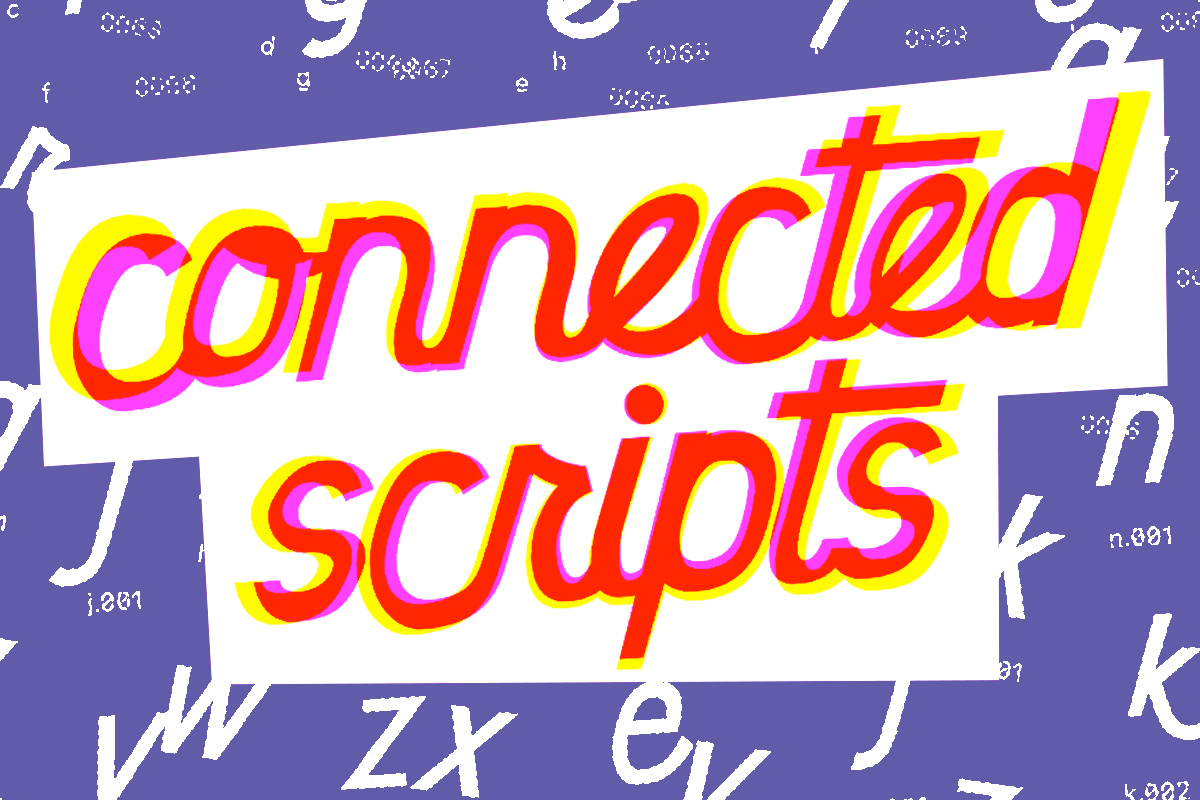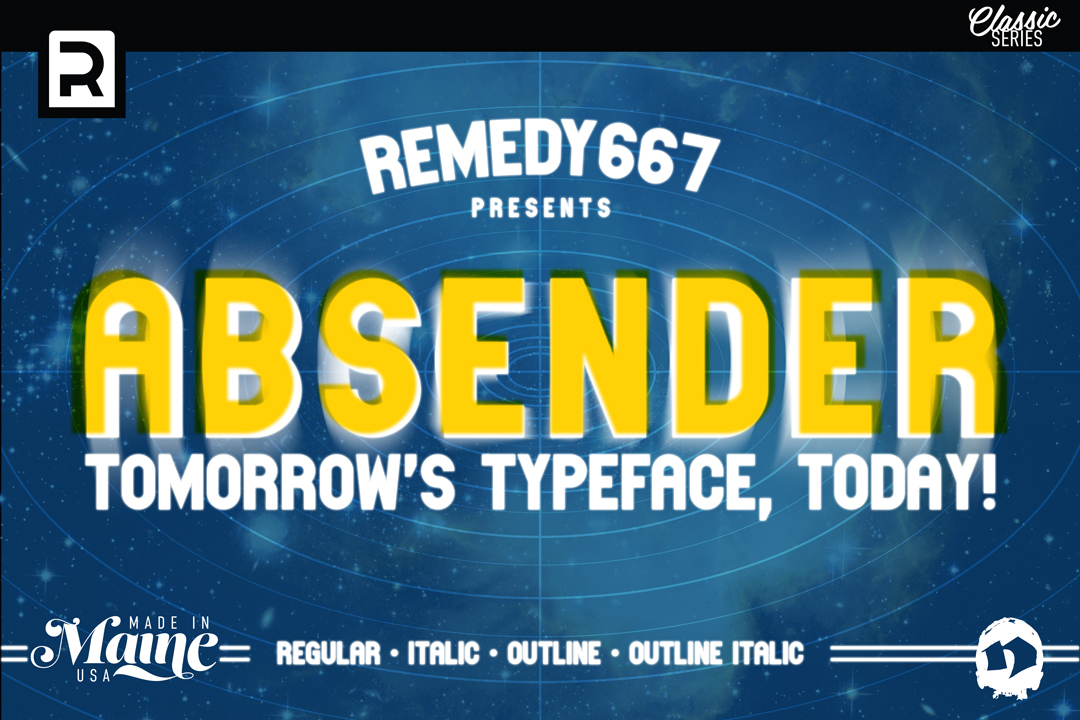Ever buy a font that looks really cool, only, once you get it installed you notice that you have no idea where those special glyphs and alternate characters that you saw in the title cards went? Well, today I’m going to help you achieve your typography dreams. Adobe Photoshop 2025 In Adobe Photoshop there are 2 ways that you can find these special characters. The Character Menu and the Glyphs Menu. Character Menu The Character Menu can be found under: Window > Character. Once opened, you can see things like the font family, style, size, etc., and just below the center of this menu are a bunch of capital T’s, and a bunch of symbols. Those symbols are buttons that you can use to turn on (or off) certain OpenType features. This can be useful to universally apply things (like ligatures) to your text, without having to find a specific… read more
glyphs
So, I’ve been building typefaces for a while now, but I’ve never made a serious (or even a half-hearted) attempt to create a connected script. I’ve had it explained to me several times, watched videos on YouTube and Skillshare, and even paid for some online lessons. Whether it was because I was too disengaged or for some other reason, the information never “took.”
Seven years ago, the brave folks at Remedy667 released a typeface that would become their most downloaded to date, Absender. Originally released in the spring of 2011, Absender, was designed as a mono-spaced display typeface. We speak briefly with its creator, Nick Polifroni, about the font.